How to Make Sure your ClipBucket Convert Videos Properly
Updated on May 18, 2023
ClipBucket is an open-source and free script that allows you to create your own Video Sharing website in minutes. However, you must ensure that the script is properly converting videos. In this post, we'll go over what settings you should double-check if you want your video conversion to go smoothly.
Remember that the latest version of ClipBucket is incompatible with PHP versions newer than 7.4.
This post includes:
Uploading & Conversion Settings
In order to ensure your ClipBucket has the correct conversion settings, please do the following:
- First, go to Admin Area → Website Settings & Configurations → Upload & Conversion Settings;
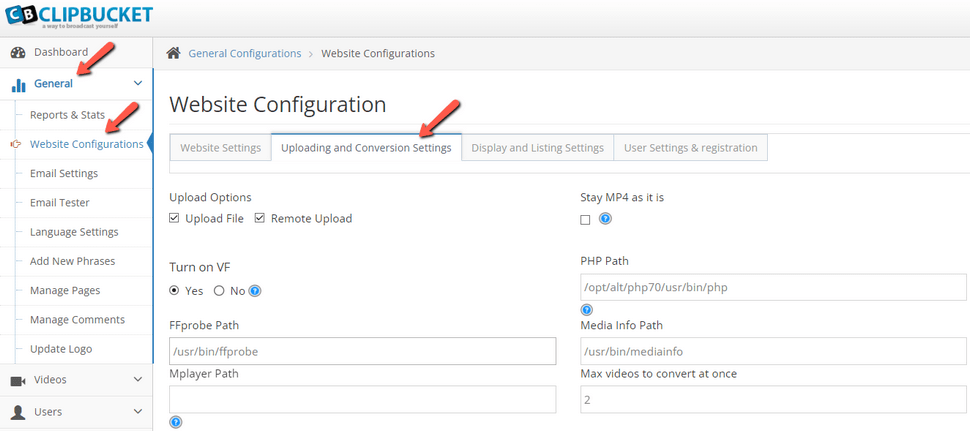
- Then make sure all the required paths are set up correctly. Also, check the Mp4Box path if you want to get videos to output in Mp4 Format (HQ only).
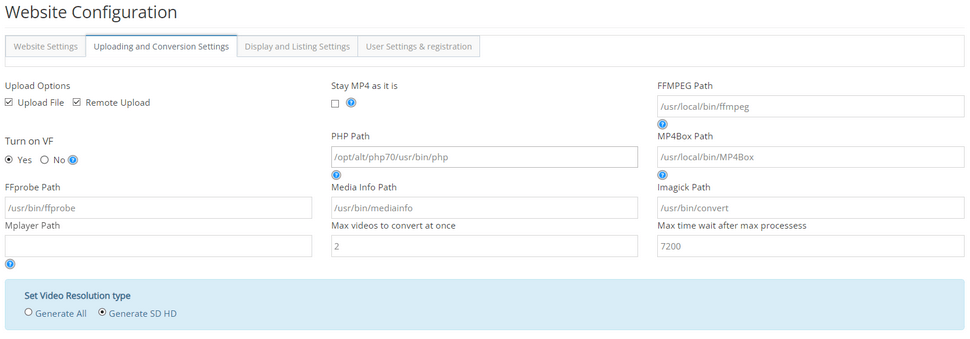
Warning
FFMPEG is not available on our Shared Hosting plans. It is only available on our VPS and Dedicated Servers.
Server Modules Check
- For the server modules check, do the following:
- Go to Admin Area → Tool Box → Server Modules;
- Make Sure all statuses are green;
- If something shows the ALERT sign, go back and check if your paths are correct. If you are not sure, you can contact your host's technical support for assistance;
- FFMPEG version should be greater than 19000;
- FLVtool2 1.6 or greater;
Video formats that ClipBucket supports:
- AVI
- WMV
- QuickTime
- DIVX
- MPEG
- 3GP
- FLV
If the uploaded videos differ from these formats, ClipBucket might be unable to convert them correctly. If you still experience difficulties, please drop us a line via your Client Area → Get Support section. You can also check our ClipBucket Tutorial.
We hope you find this article useful. Discover more about FastCloud - the top-rated Hosting Solutions for personal and small business websites in four consecutive years by the HostAdvice Community!

ClipBucket Hosting
- Free Installation
- 24/7 ClipBucket Support
- Free Domain Transfer
- Hack-free Protection
- Fast SSD Storage
- Free ClipBucket Transfer
- Free Cloudflare CDN
- FFmpeg Support
