How to Enable eAccelerator in cPanel
Updated on May 16, 2023
Warning:
eAccelerator is now a deprecated project and is not maintained anymore.
In its nature, PHP is pretty fast, especially when it comes to PHP 7+, which is sometimes 2 times faster than PHP 5.5. All considered, caching is quite essential to the speed of any PHP application. There are different types of caching, such as APC (Alternative PHP Cache), APCu, eAccelerator, OPCache, etc. In this post, we will go over eAccelerator and how to enable it quickly in cPanel.
Why Enable Caching?
Website caching is one of the most beneficial technologies available. In short, it makes websites extremely fast, which leads to better SEO scores and increased user satisfaction - not to mention better conversions and therefore increased income if you're selling products or services online.
Websites are generally viewed hundreds, thousands, or sometimes even millions of times per month. Normally, each time a browser requests a web page, the server has to do a bunch of complex (and time-consuming) calculations. It retrieves the latest posts, generates the header and footer, finds your site's sidebar widgets, and so on. However, in many cases, the result of all these calculations will be exactly the same. Wouldn't it be great, then, if we could simply make the server remember the final result instead of processing each request separately? This's exactly what caching does.
What is the Purpose of Enabling eAccelerator in cPanel?
eAccelerator is a free, open-source PHP accelerator and optimizer for PHP. Enabling eAccelerator increases the performance of PHP scripts by caching them in their compiled state so that the overhead of compiling is almost completely eliminated. It also optimizes scripts to speed up their execution. eAccelerator typically reduces server load and increases the speed of your PHP code by 1-10 times.
How to Enable eAccelerator
From the PHP Module selector, tick the eAccelerator option to activate the APC PHP extension. Make sure that other OPCode caching options such as XCache and APC are disabled.
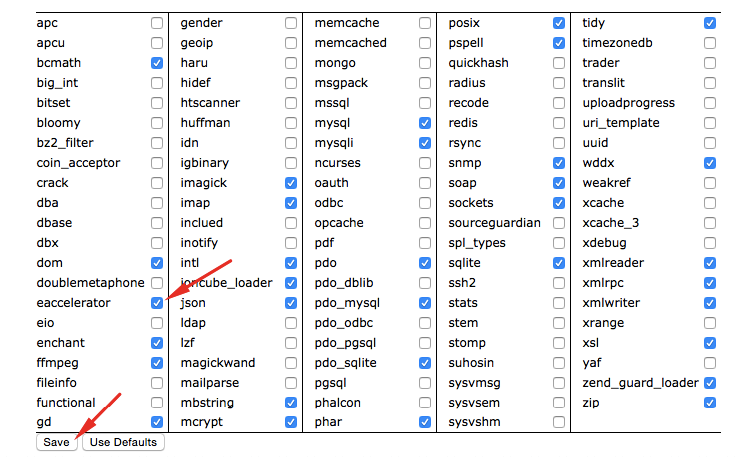
When you are ready, click on the Save button (if such is available) to apply your changes. Now you should have eAccelerator enabled and ready for caching. If you need any help activating this for your account, feel free to contact us by opening a new support ticket. We are available 24/7.
Conclusion
Caching is a technology that increases the speed of your website without sacrificing anything in the process. When used correctly, it'll not only result in significantly faster load times but also decrease the load on your server.
We hope you find this article useful. Discover more about FastCloud - the top-rated Hosting Solutions for personal and small business websites in four consecutive years by the HostAdvice Community!

cPanel Hosting
- Free Domain Transfer
- 24/7 Technical Support
- Fast SSD Storage
- Hack-free Protection
- Free Script Installation
- Free Website Transfer
- Free Cloudflare CDN
- Immediate Activation
