How To Embed TikTok Posts in Your WordPress Website
Updated on Jun 13, 2023
There is always talk of new platforms to conquer and find potential customers in the world of social media marketing. TikTok is the most recent social media platform to skyrocket to fame. As a result, many website owners have learned how to display TikTok posts in WordPress.
After all, WordPress already allows you to embed various other social media platforms. The good news is that TikTok is no exception. In fact, there are a few options for accomplishing the task, either through native functionality or third-party plugins.
This post will review several ways to display TikTok posts in WordPress. Let's start with a quick overview of the platform.
This post includes:
Brief Introduction to TikTok
TikTok itself is only five years old, although the platform has a long history. It's called Douyin in China (TikTok's home country). The two apps are separate from each other, despite sharing similar features.
When Douyin's owners decided to expand globally, they purchased the popular Musical.ly service. It became famous as a result of short-form lip-synced videos. TikTok was born from the merger and exploded onto the global stage.
TikTok initially followed in the footsteps of Musical.ly. Many viral videos, both then and now, feature lip-syncing and choreographed dance moves. It is not only music videos. The platform allows people to record short videos, and variety is the best word to describe what you can find on TikTok, from everyday things like hacks or short vlogs to some wildly out-of-the-box performances. You can find all sorts of content on the platform, which is its main appeal.
You may want to display TikTok posts for various reasons, depending on your needs and goals. For instance, if you have a WordPress blog, you should feature your favorite TikToks (or your own). Though, for businesses, there are lots of benefits to leverage. The biggest one is easily the large number of users you can market to. In a nutshell, visibility and opportunity are vital advantages that stem from people on TikTok seeing your website and content. TikToks are also great for embedding in posts because they are short and exciting. The good news is that displaying TikTok posts in WordPress is simple, as we'll demonstrate next.
That leads us to our next section, which discusses the advantages of displaying TikTok posts on your website. Before that, though, we must clarify here: this post's purpose is solely to explain how to embed content from TikTok into your WordPress website. Any controversy surrounding the platform will not be discussed here. With that said, let's proceed with the instructions!
How to Display TikTok Posts on Your WordPress Site
There are two main methods:
- Use WordPress' native functionality;
- Use a plugin.
We generally recommend using WordPress’ native functionalities since they are very good for embedding posts from TikTok, but the plugin can also work. The downside to the plugin is that its free version does not include a lot of functions which are only for premium users. Nonetheless, if you will be embedding TikToks on a larger scale, or for a business, the plugin is definitely worth it.
Use WordPress' Native Embedding Functionality
To begin with, WordPress is capable of displaying a large number of social media posts. In fact, it has long been a Content Management System (CMS) capable of displaying content from all major and minor social media networks.
Even better, it can do so whether you use the Classic Editor or the Block Editor. We'll present three options for how WordPress can provide native embeds for TikTok posts. It is entirely up to you, depending on your requirements.
Pasting Into the Block Editor
To embed any content in WordPress, paste it as text into your preferred editor. The CMS has been able to do this almost since its inception, and it continues to be an excellent User Experience (UX) component for users who require it.
- To start, take the URL of the TikTok directly from the browser bar or copy the share link from the right side of the page;
- Once you have this, you can go back to WordPress and paste the link into your post or page like any other piece of text. WordPress will automatically convert the pasted link into the necessary block and embed it.
There is genuinely nothing else to this method. WordPress is adapted to receive TikTok links and automatically embed them. You don't need to do anything else.
Adding the TikTok Block to Your Page
Pasting the link to your TikTok video is sufficient. WordPress will convert the link and insert a Block into your post or page. However, adding the block yourself is a good idea if you're building a layout and need to know what TikToks you'll include. Here are the steps:
- Click the Add Block icon on the editor screen or pull up the sidebar from the top of the screen;
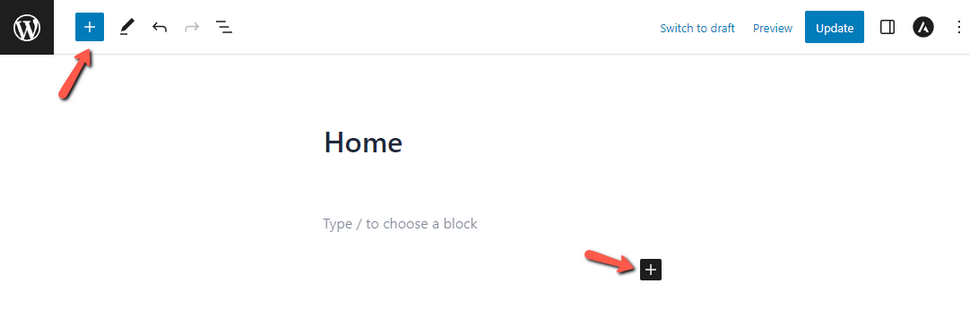
- Find the block itself;
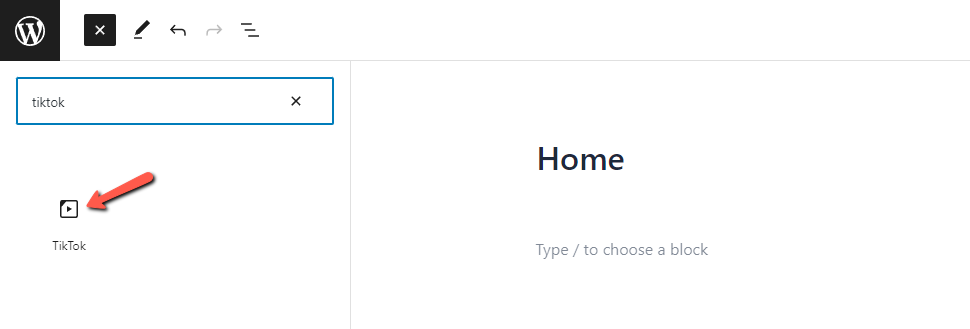
- At this point, you can add the block and the URL to the relevant field. Once you click the Embed button, WordPress will do its job to display your TikTok post.
Adding a WordPress Widget to Your Page
There's another way you can display TikTok posts in WordPress: through widgets. It is more complex than the other methods, but it still works. However, it is dependent on your theme and if it supports widgets.
- To do this, head to Appearance → Widgets in your WordPress dashboard;
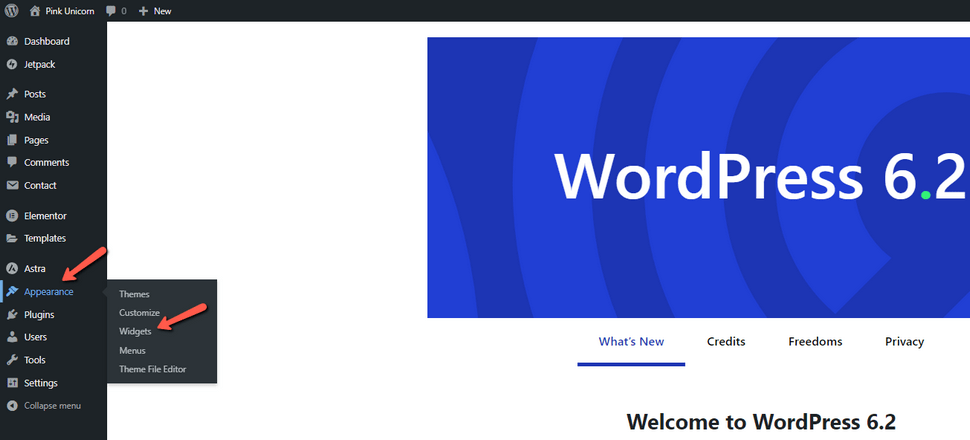
- Find the area to which you wish to add the widget and click on the + icon. From here, scroll down the list of available widgets, and insert a Paragraph widget into your desired area;
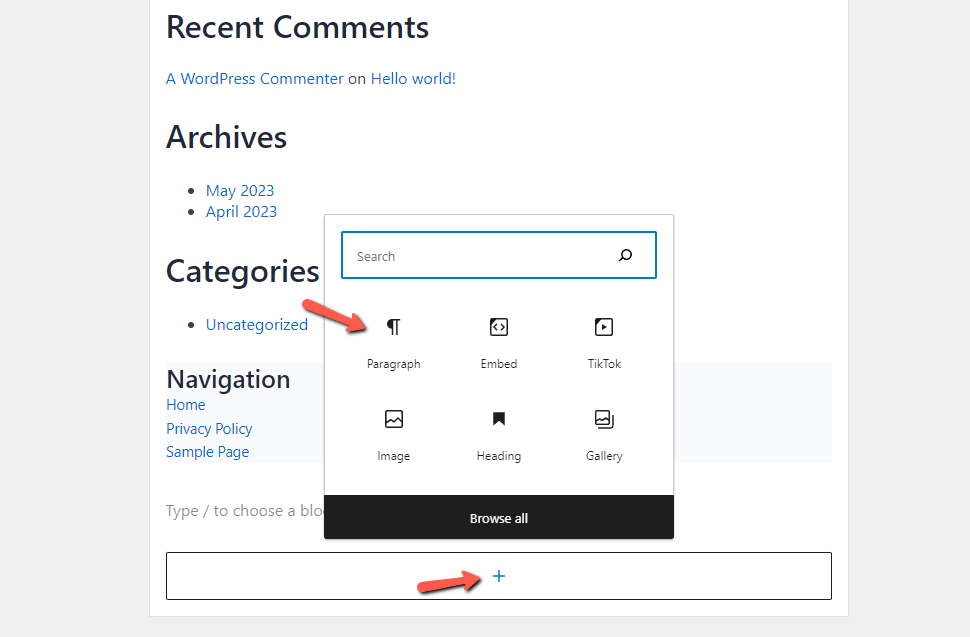
- Once you open the widget, you'll see an editor panel. From here, the process is simple – paste the URL into the text area, and it will embed as you'd expect.
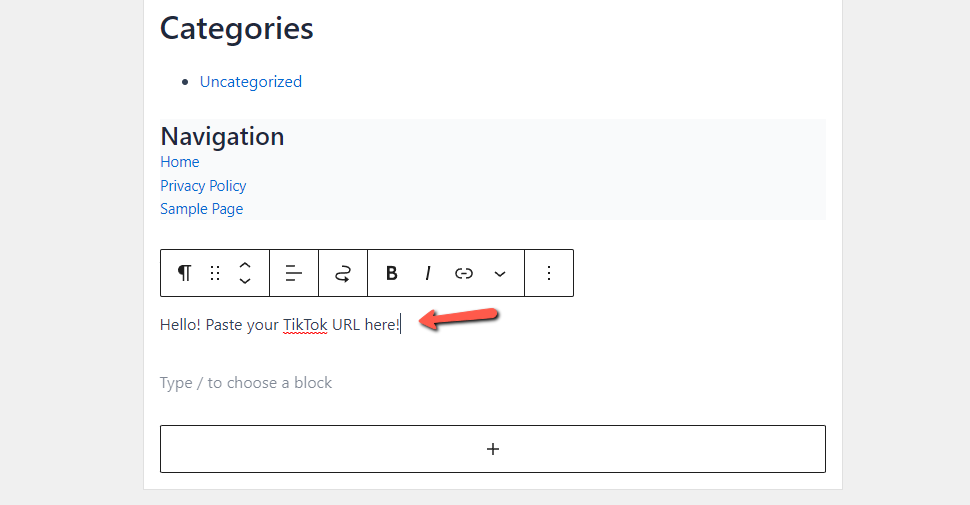
One thing to remember with all these methods is that ad blockers and privacy browser extensions may prevent you from accessing TikTok. As a result, unless you turn off the ad blockers or the privacy extensions, you won't be able to display TikTok posts in WordPress.
Install a Dedicated WordPress Plugin
There are not many plugins for TikTok, and we suspect one of the reasons for that is how easy it is to embed a TikTok on a page or a post. Nonetheless, we found one with good reviews and many active installations. QuadLayers' WP TikTok Feed uses shortcodes to add a feed to your site, and you add them as any other shortcode. Here is what you need to do to use it:
- Once you install and activate the plugin, go to TikTok Feed → Accounts in the sidebar of your dashboard. Add your TikTok account here;
- Then go to Feeds and click the + Feed button. This will show several tabs and options, although many aren't accessible unless you purchase a premium plan. You can choose how your feed displays, the number of TikToks in the feed, the number of columns the feed uses, and more.
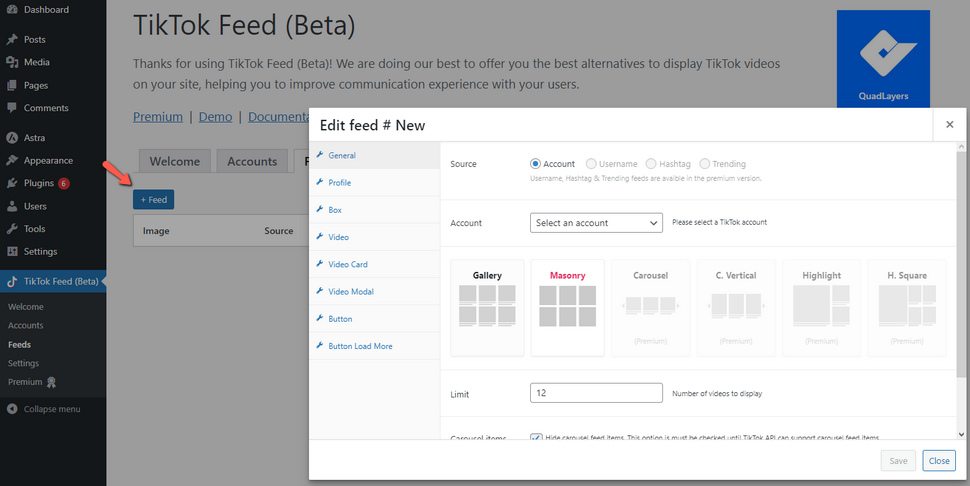
You can even choose how much space the embed uses from the Video tab. There are also several features relating to the pop-up for each video. You could even strip away every aspect of the TikTok experience to leave the video embedded. That gives you lots of customization of how you'll view TikToks in a practical sense. The default embed pop-up looks excellent; you can leave everything alone without any issues.
The free version of WP TikTok Feed is solid and packed with valuable features. However, it's worth noting that the premium upgrade includes some essential features you might want:
- The ability to display user-based feeds;
- A greater selection of feed styles;
- A way to customize the box that feeds and videos are shown in;
- The ability to download TikToks.
There's more customization too, and if you're a regular TikTok user with a site based around the platform's content, the upgrade will be worth the price.
Conclusion
The social media boom does not appear to be waning anytime soon. While discussing how to regulate and limit the power that networks like Facebook have, eager competitors like TikTok are emerging. TikTok has a massive user base and is a truly global brand. That is due, in large part, to the platform's funny, engaging, and exciting short-form posts. Taking advantage of that for your own business or blog should help your website grow, so don't hesitate!
We hope you find this article useful. Discover more about FastCloud - the top-rated Hosting Solutions for personal and small business websites in four consecutive years by the HostAdvice Community!
Related articles
- How to Safely Migrate WordPress to a New Host or Server (3 Methods)
- How to Transfer Content from Google Docs to WordPress
- How to Fix the Missed Schedule Post Error in WordPress
- How to Make Sure all Comments on Your WordPress Site are Showing
- How to Move WordPress from a Subdirectory to the Root Directory

WordPress Hosting
- Free WordPress Installation
- 24/7 WordPress Support
- Free Domain Transfer
- Hack-free Protection
- Fast SSD Storage
- Free WordPress Transfer
- Free CloudFlare CDN
- Immediate Activation
