How to Transfer Away a Domain Name from Wix to FastComet
Updated on May 29, 2023
If you already have a great domain name but are dissatisfied with your Wix domain registrar, don't worry! Your domain can be easily transferred to another registrar. One of the most advantageous aspects of transferring your domain to FastComet is that you can manage all of your domain settings and billing from your FastComet account. You will have everything you require in one location. You can also use the domain name as a Private DNS, or you can set it up with Google Apps. Furthermore, we send emails to all of our clients when their domains are about to expire to avoid any downtime caused by a missed domain renewal. You will not be an exception.
Here at FastComet, we make it super easy to transfer a domain registered with Wix by guiding you through each step with simple instructions.
This post includes:
Prepare to Transfer the Domain Safely and Easily
Before you proceed with the domain transfer, keep in mind that when a domain name is transferred from one registrar to another, the nameservers associated with it remain the same. If your domain uses the default Wix nameservers, they will be preserved during the domain transfer, so you will be unable to change them until the transfer is completed.
This means that if you changed web hosting providers and your website was already migrated, make sure your domain name is pointed to the new hosting provider before initiating a domain transfer. You will be unable to change the nameservers until the domain transfer is completed.
Keep in mind that Domain Name Registration and Web Hosting are two separate services. The domain name transfer process will not migrate your website automatically. If you’re a FastComet customer and you want to transfer your website from Wix, go ahead and submit a migration request from your client area. Our transfer experts will move your existing website(s) and email(s) free of charge, seamlessly, and without any downtime.
Special Offer
Once the domain name transfer is completed you can take advantage of our special offer. We will renew your domain for one year free of charge.
The details listed here are only for transferring your domain’s registration to another registrar. The transferring of the hosting for your site is a completely different process. Read more about the process in the following article: How to transfer your website to FastComet.
Review Domain Name Transfer Requirements
- Due to ICANN's Transfer Policy, domain names must have been registered for more than 60 days in order for them to be eligible for transfer. This 60-day registrar lock is to prevent fraud and theft of domains;
- You cannot transfer your domain if it's within 60 days of а previous transfer;
- Usually, the domain name should have more than 15 days before its expiration date;
For more thorough information, you can check our tutorial on domain transfer requirements.
Prior to attempting to transfer a domain away from Wix, you must complete the following steps.
Steps to Transfer A Domain From Wix
You should start by accessing your Wix account where your domain is currently registered.
- Go to the Domains page.
- Click the More Actions icon (the three dots) next to the relevant domain and select Transfer Away from Wix.
- Click Transfer Domain.
- Click I Still Want to Transfer.
- As soon as you click I Still Want to Transfer, Wix will send a transfer authorization code (EPP code) to your domain's registrant contact email address.
- Once you get the code, follow the instructions from your new domain provider to transfer your domain. It can take up to 7 days for the transfer to complete.
Note
Up until April 2021, removing the Domain ID Protection (aka Domain Privacy, Private Registration, etc.) was one of the requirements for a domain transfer. The requirement was in place because when you transfer a domain name from another registrar to FastComet, ICANN requires us to send a transfer verification email to the current registrant's email address. In case you initiate a domain transfer while still having ID Protection enabled at your current domain registrar, there is a high probability the transfer verification email won't be delivered. That has now changed. As of April 2021, you do not need to pause or disable Domain ID Protection when you transfer your domain name. The domain transfer can proceed with ID Protection enabled.
Purchase Your FastComet Hosting Plan
The first thing you should do (if you haven’t already) is to choose from our hosting plans. You can check our price list on your own, but you should consider contacting one of FastComet’s Customer Care specialists, who will help you pick the best plan for your online project.
Note
If you already have an existing website that you plan to move over, check the correct steps to transfer both your Domain Name and Website to Avoid Downtime
- Once you have chosen your starting plan with FastComet, you can click on the GET STARTED button:
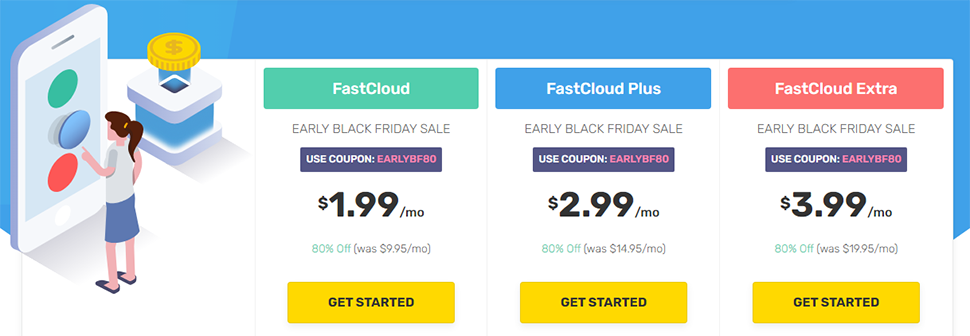
- Next, choose the option “I already Have a Domain,” and then click on the USE THIS DOMAIN button:
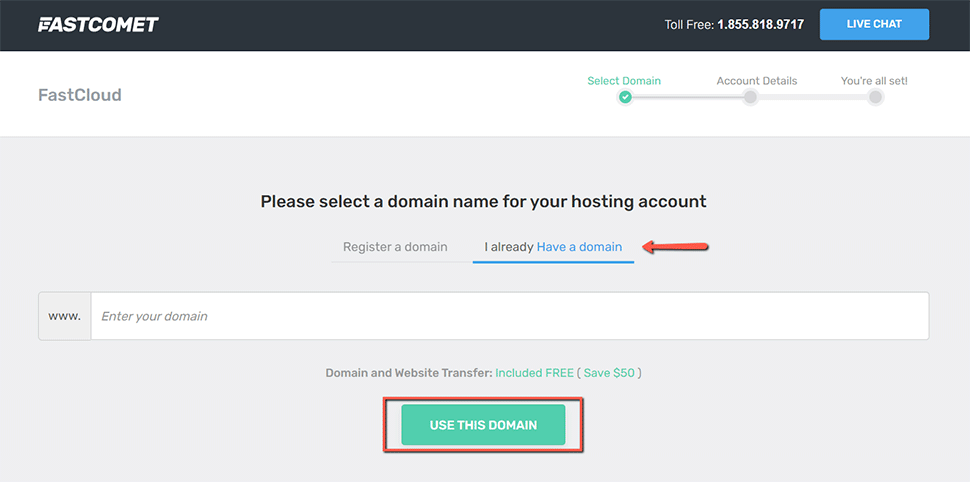
Note
Choosing "I already Have a domain does not initiate the domain transfer. You need to do that additionally, as we explain further below in this post.
- You will get to a screen where you have to input all your contact and billing info. Make sure that all the information is correct. Once you are ready, please go through our Terms of Service and Privacy Policy. If you agree with our terms, check the box, and finish by clicking on the button COMPLETE ORDER
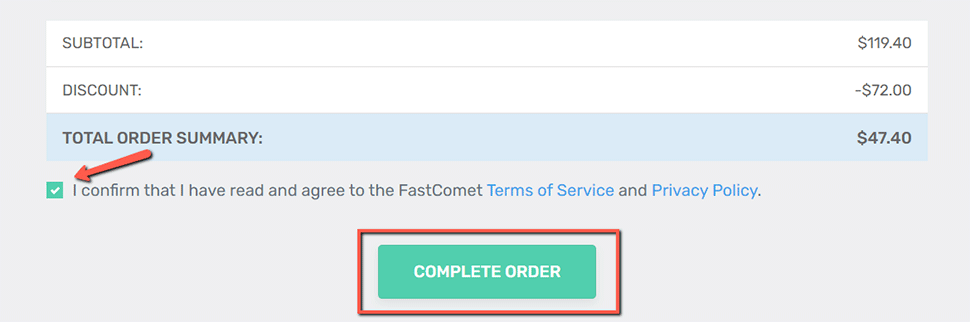
Update the Nameservers to Point to FastComet
The transfer needs time to process. As your previous provider should release the domain to FastComet, it is a good idea to point your domain to the FastComet nameservers or via A record to the IP address, provided to you in your Welcome email, so that be able to start working on your website.
Changing your name servers while your domain is being transferred may cause the transfer to fail. Be sure that you have updated your name servers before the transfer begins so that your domain will be working as soon as possible.
Note
When you make changes to your DNS, please allow up to 24 hours for propagation after making the change. Thus, we recommend performing no changes on your website during that time as once the propagation is over, they may not be saved on the new server.Submit a Domain Transfer Request to FastComet
As you may have already seen during purchasing your FastComet hosting plan, we provide domain transfer services to all existing customers. After transferring your domain to FastComet you get access to our user-friendly domain management interface and you can take full control of your domain.
To initiate the transfer process for your domain name, please make sure that you have access to your domain administrative email address. In case you no longer have access to that email address you may request to have that email changed by your current domain registrar.
When you have done everything in this post up until now and you are sure that all requirements are met, continue with the following steps:
- Login to your FastComet Client Area;
- Click on the Domain Transfer link under the Domains section in your Client Area:
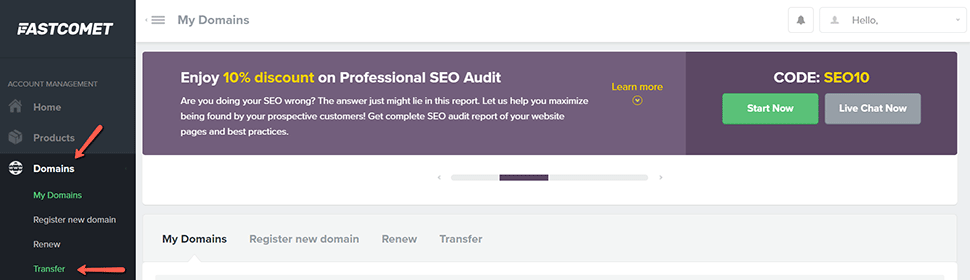
- Input your domain and select your domain extension to check if the domain transfer is available for your domain:
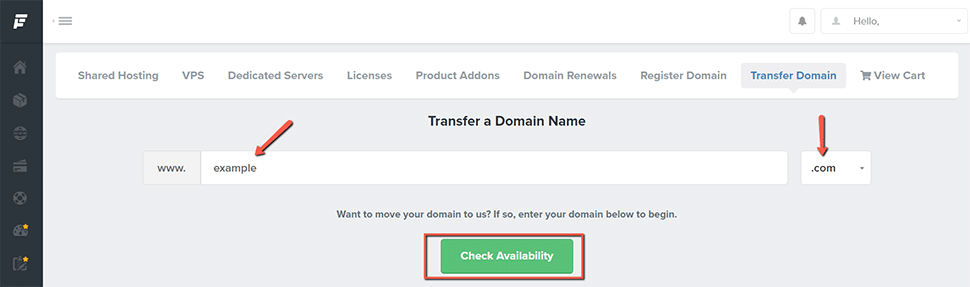
If you don’t find your extension on the list, contact our technical support for further information. You can do that by submitting a new support ticket.
- If your domain is available for transfer, click on the Add to Cart button to proceed:
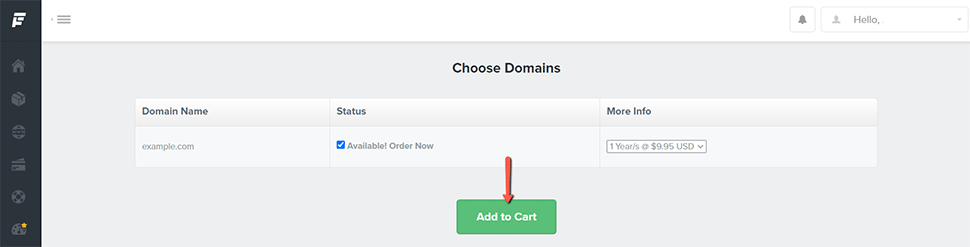
- Insert your Authorization (EPP) Code in the field shown in this screenshot:
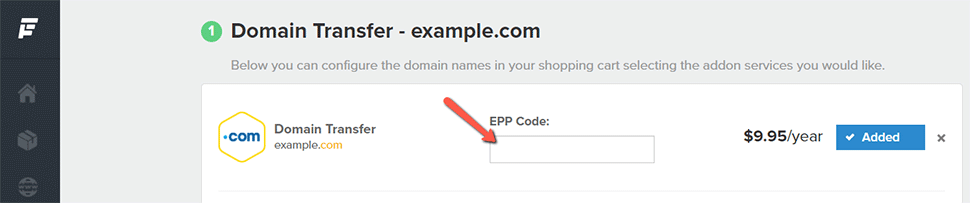
- If all requirements for the successful domain transfer are met, you should receive your domain transfer confirmation email shortly.
Note
After changing your domain name servers, the new ones will be set after the domain transfer is complete. Your domain will not be modified by our registrar during the transfer.
Check the Status of a Domain Transfer
Domain transfers can take 5 - 7 days to complete. You may contact us at any time to inquire about your transfer status.
We hope you find this article useful. Discover more about FastCloud - the top-rated Hosting Solutions for personal and small business websites in four consecutive years by the HostAdvice Community!
Related articles
- How to Transfer Away a Domain Name from WordPress.com to FastComet
- How to Transfer Away a Domain Name From A2 Hosting to FastComet
- How to Transfer Away a Domain Name from Site5 to FastComet
- How to Transfer Away a Domain Name from HostWinds to FastComet
- How to Transfer Away a Domain Name From Bluehost to FastComet

SSD Cloud Hosting
- Free Domain Transfer
- 24/7 Technical Support
- Fast SSD Storage
- Hack-free Protection
- Free Script Installation
- Free Website Transfer
- Free Cloudflare CDN
- Immediate Activation
