What is FastComet Domain Name Renewal Notification Policy?
Updated on Oct 25, 2023
We all get them at some point: a notification that your domain name is about to expire and that you must take action to safeguard it or risk losing it. "Is this domain name expiration notice a hoax or legit?" you wonder just before clicking delete or tossing the mailing into the trash. I don't want to waste my time on nonsense, but I also don't want to lose control of my domain name." As you sigh, a tinge of worry creeps in. "How am I going to find out?" you ask.
Table of Contents:
How Do I Find Out When My Domain Name Expires?
If you are unsure which is your registrar, you can quickly check it by using a domain lookup such as whois.com.
Is this Domain Name Upcoming Renewal Notice Legit?
It is mandatory for the Registrars to send renewal reminders and expiry notifications to the Registrant. These emails will be sent 30 days and 7 days before your Domain Name expires and at the moment of expiration. You can see an email example below:
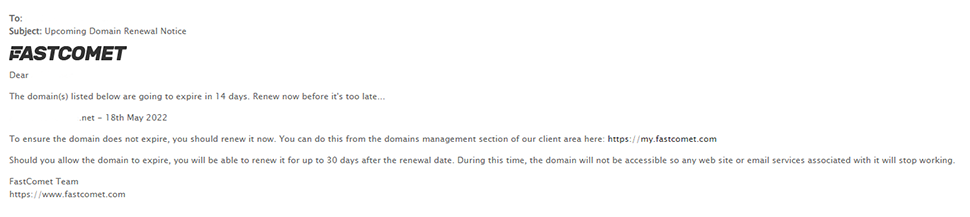
Those are the official rules for user notification enforced by ICANN (The Internet Corporation for Assigned Names and Numbers), and we must abide by them. You will also receive one email from us for the renewal invoice (14 days before expiration) of your domain which makes a total of three emails regarding your domain’s non-interrupted and continuous functionality.
Please be sure that any spam filters you have are configured to accept our emails.
Note:
It is not feasible to turn off the reminders for forthcoming domain renewals. One of ICANN's obligations for all Accredited Registrar businesses is to provide domain renewal notices.
What Happens When My Domain Expires?
When a domain registration expires, your options for renewal vary based on when your domain expired. On Aug. 31, 2013, ICANN adopted the Expired Registration Recovery Policy (ERRP), which requires registrars to disclose important information to Registrants and prospective customers about expiration notices, fees, and redemption procedures.
Each domain name extension and its registry rules can affect the renewal process once a domain has expired. Some domains, such as ccTLDs, may have special requirements for renewals.
Expiration Timeline
Here is what happens after your domain name registered with us expires, as well as explanations of what you should do. The list is according to the number of days passed after the expiration date:
- 1 day after domain expiration - If you’re using a Credit Card for your payments rather than PayPal, we will try to auto-renew your domain that is registered with us, but you can also manually renew it for the regular renewal charge. If the renewal is unsuccessful, your domain will be parked.
- 30 days (usually) after domain expiration, your domain will go into its Redemption period, which will make the renewal have an additional cost. Keep note that both the time after expiration and the additional cost for renewal may vary for different domain TLDs.
If you’re using a Credit Card for your payments with FastComet, the renewal will go through automatically. In case the payment doesn’t go through the first time, we will try a second one. However, that is not what happens when your payments go through PayPal - in that case, you would have to do the domain renewal manually.
Keep in mind that some domains, such as ccTLDs, may have special requirements for renewals.
How to Spot a Domain Renewal Scam
Here are 3 ways to spot fake domain renewals so you don’t fall victim:
- Renewal notices are delivered by email 99.9% of the time. If you received any notification or invoice in your physical mail, you can be certain that a fraudster is working behind the scenes, attempting to defraud you of your hard-earned money.
- Only FastComet will be able to send you a legitimate renewal notice. If you receive a renewal notice from another organization, regardless of how trustworthy they appear, throw it into the trash.
- When the cost of renewal is several times higher than what you paid for the domain name, offering to "promote" your website or blog through "Search Engine Registration" services is another form of scam. Because Google and Bing already have automatic crawlers capable of detecting external links to your website on their own, this is a service you don't require. However, these "Search Engine Registration" service offers are disguised as domain renewal emails, and if you don't know any different, they may appear to be genuine.
When it comes to renewing domain names, you want to deal ONLY with your domain’s current registrar. In your case, you deal only with FastComet.
However, take note that there are some deceiving registrars called 'domain slammers' who send misleading emails urging you to renew your domain with them. Please check the ICANNWiki for more information about domain slamming.
Such emails are generally considered as 'scams,' and you can safely disregard them.
How to Handle Domain Name Expiration Notice Scams
If you receive any domain “promotion” offers or “invoices” for renewal, as we have described, in your physical inbox or email, feel free to do the following:
- Check with FastComet or reach out to your web developer to ask them if it looks legitimate;
- Toss the paper invoice you received into the trash can;
- Log into your account at my.fastcomet.com and check your domain renewal status. If your domain is indeed due for renewal, you will be able to do it from the account.
- Validate Links and Attachments: Do not click and open any connected links or attachments in Mail; instead, validate them first and then open them.
- Set up Auto-renewal: Auto-renewal options for domain names are available. As a result, you can disregard any renewal emails that may be phishing scams.
- Registration information: Use Domain Privacy Protection (ID Protection). It’s worth it.
Contact Us Anytime
In case you are unsure about an email that you have received, you can always contact us and ask if it’s from us. FastComet works for your convenience 24/7, and our experts will answer your hosting-related questions quickly, whether it’s via LiveChat, a call, or a support ticket.
We hope you find this article useful. Discover more about FastCloud - the top-rated Hosting Solutions for personal and small business websites in four consecutive years by the HostAdvice Community!

SSD Cloud Hosting
- Free Domain Transfer
- 24/7 Technical Support
- Fast SSD Storage
- Hack-free Protection
- Free Script Installation
- Free Website Transfer
- Free Cloudflare CDN
- Immediate Activation
