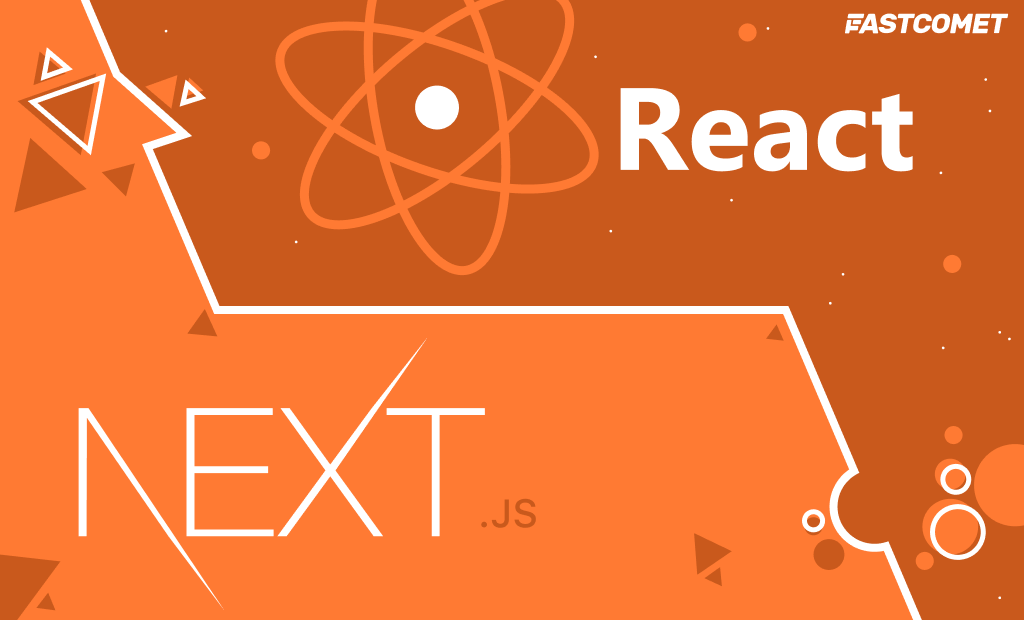
Next.js vs. React: Which One is Better for Front End?
It’s difficult to keep up with the shifting JS ecosystem when new JavaScript frameworks and libraries are released every year. React and Next.js, however, are among the most popular front-end web development tools, even considering the current sea of JavaScript frameworks and libraries. They’re both fun to work with and responsible for shaping our online experience as the standard tools for building user interfaces (UI) around the globe. The question is: Next.js vs. React—which one is the better choice?
As a JS developer, you have likely either started using React not long ago or have been doing so for some time and you are thinking of also trying Next.js. In any event, the decision is totally dependent on your requirements for a framework.
In this article, we will put Next.js and React head to head to see which one is better and in what ways. We will also show you the benefits and drawbacks of using Next.js along with React’s native features and provide some insight into whether these tools are the right choice for you to achieve your goals.
Table of Contents:
Next.js vs. React: Framework vs. Library
First, let’s draw a fundamental distinction between React and Next.js:
- React is a JavaScript library for building user interfaces;
- Next.js is a production framework for React.
Next.js is used on top of React, extending its capabilities and speeding up the development process: React does not need to work with Next.js, but Next.js deploys apps using React.
Create React App (CRA), a tool for setting up React projects with tools like ESlint, is a specific framework for React.
Next.js is a server-side rendered app framework built on React. The app’s core is still React, but Next.js defines the structure and navigational methods – the architecture.
In comparison to CRA, Next.js takes a different strategy. The rendering portion of Next.js is moved to the server, so the client does not have to handle that information. The server pre-renders the pages and then provides the finished HTML to the client, resulting in minimal JS or less code to load, which helps performance and SEO. Not only can visitors expect a speedier website, but crawlers will be able to see and index it more readily.
Static generation and server-side rendering (SSR) are two ways to pre-render. In terms of performance, static generation will always be the best. Pre-rendering refers to the process of creating a page at build time and then reusing it for each request. Static pages are typically supplied over a content delivery network (CDN), which makes them extremely fast.
In other cases, such as when providing regularly updated dynamic data, SSR is preferable: the page is produced over each request and then provided to the client.
While SSR is still better than client-render apps, it performs worse than Static Generation, therefore, knowing when to utilize SSR over Static Generation is critical. Otherwise, you won’t be able to reap the benefits of Next.js.
The use of a folder system in Next.js enables hassle-free complicated structures, making the process more natural and straightforward. CRA, on the other hand, creates single-page applications right out of the box, as long as routing isn’t a concern. The primary difference between CRA and Next.js is that it runs on the server, whereas CRA runs in the client’s browser, requiring considerable code changes.
However, that’s about the extent to which these frameworks can be compared. Beyond this point, it’s all about React.Js vs. Next.js’ native features. As a result, we’ll concentrate on what React has to offer and how Next.js enhances it.
What is React?
React (also known as React.js or ReactJS) is a Facebook-developed JavaScript toolkit for creating user interfaces. It was released as open source in 2013. It’s used to quickly create interactive user interfaces using components that work in a straightforward manner: they receive input data and generate the display. The output might range from a simple “Hello World” print to elaborate user interfaces with rich data.
React is one of the most popular front-end development frameworks today, and it’s utilized in enterprise-grade mobile apps alongside React Native (another framework) and Redux. Another popular React-based solution for handling component behavior and logic is React Hooks. Because of their declarative nature, React components are simple to utilize and adapt to complicated structures while preserving scalability.
It’s used to create dynamic, SEO-friendly websites, mobile apps, single-page applications, dashboards, and visualization tools, among other things. React is used in some of the most prominent platforms and apps we use every day, like as Facebook, Netflix, Reddit, BBC.com, Airbnb, and others.
Angular and Vue.js are React’s major competitors, but it has consistently been the most popular of the three libraries in recent years.
For a variety of reasons, React is frequently used. It is simple to learn as a JavaScript library for those who are already familiar with the language. There are several reasons why React revolutionized the way applications are designed.
What is Next.js?
Next.js is an open source framework designed to work with React, created by Vercel. It claims to be the Web’s Software Development Kit with all the tools needed “to make the Web. Faster” (sic). So far, the claim remains undisputed.
It works on top of React and Node.js to construct server-side rendered or hybrid static apps. It provides React’s functionalities structure while also introducing a few of its own. It has an opinion about how the application should be organized, routing pages through a rudimentary file folder system.
Next.js is used to build landing pages, SEO-friendly websites, eCommerce stores, and all kinds of web applications that need fast, high-performance load times.
Twitch.tv, TikTok, Hulu, Binance, and many other websites and platforms that involve a large number of users dealing with complicated data influxes are some of the most amazing examples of Next.js in action.
Next.js Features
The advantages of Next.js over competing frameworks are due to a collection of unique features. The most important are:
- Data Fetching – Next.js uses two forms of pre-rendering to manage data for maximum speed—SSR and Static Generation
- Typescript – TypeScript is a JavaScript-based programming language. One of the reasons for Next.js’ popularity among developers is that it supports Typescript.
- Redux – Next.js has built-in support for Redux.
- Configurability – Next.js is highly configurable, which doesn’t mean it is complex. Routing is as simple as creating folders.
Next.js most significant release to date is version 12, with a focus on integration and speed. Next12 now has a Rust compiler for quicker builds, improved image management, and SEO crawlability functionalities, as well as operational tools to make it even more production-friendly.
Differences Between React and Next.js
If you use Next.js and React for your development project, you’ll notice that there are numerous advantages and disadvantages to employing them for React/JavaScript projects. These are the essential front-end development tools for a smooth and enjoyable online development experience. They do, however, have different learning curves, despite the fact that they are both simple to learn.
Next.js vs. React: Performance
The major difference between Next.js and React is performance.
If we talk about Next.js applications, they are extremely fast because of the static destinations and server-side rendering. Of course, those apps are viable due to many performance enhancement features, such as Image Optimization.
As a result, if you pick Next.js for your project, you will get automatic server rendering and code-splitting, which will enhance your development performance. Furthermore, SSR also plays an important role in better app performance.
On the other hand, while talking about React, a few things rule out here. It supports client-side rendering, which is not sufficient for high-performance application development.
Next.js vs. React: Documentation
The documentation section gets the most attention while finding out the difference between React and Next.js. Good documentation will help you find out how to use tools, which libraries to use, and many other things for any project development.
However, you can easily find documentation, articles, and tutorials on the Internet for Next.js and React. Next.js provides a set of “learn-by-doing” tutorials that walks you through things like Next.js component creation, development, integration, and guidance. React offers a similar design, with a few introductory activities that explain the fundamentals.
You should also be aware that the CRA engine makes use of Webpack and Babel, but you don’t need to be familiar with either of these technologies. In the end, Create React App is a tool that saves your time and effort in setting up and updating your work environment. You only need to execute one command to set up the tools you need to run React project. So, you don’t need to waste your time on modification; instead, you can focus on developing your application.
Next.js vs. React: Server-side Rendering
While talking about another feature – Server-side Rendering, Next.js supports SSR. It actually collects data and renders each request every time you need to deliver a different view for various users.
React does not allow server-side rendering by default, although it can be enabled. It just takes some extra effort to integrate SSR with your preferred server and setup. Besides, the developers may not support this for the next versions.
Next.js vs. React: Developer Community
In this competitive market, if you choose a specific framework or library, you should know that its developers’ community will give you proper solutions for any issues you face.
React has an amazing developers community who are very active in offering solutions in the form of blogs, tutorials, videos, etc. Also, you can find out the active members and React docs on Stack Overflow.
While considering Next.js, it has less conventional exercises and more discussions on GitHub. The developers are active and available in the open source world.
In fact, both Next.js and React offer a positive developer experience.
Next.js vs. React: Configuration
Another difference between Rect and Next.js you should consider is configuration. React doesn’t offer great support for configuration. Unless you disconnect from the standard Create React App, you won’t be able to change the setups. Hence, you’ll need to use what’s already set up or configured in CRA’s read scripts.
On the other hand, everything is configurable with Next.js. The Next.js templates allow you to configure files such as babelrc, jest.config, and eslintrc.
Next.js vs. React: Maintenance
Both Next.js and React are well-maintained and release updates on a frequent basis. All you have to do now is keep up with the new updates.
Next.js vs React: TypeScript
Next.js backs TypeScript. Also, it supports configurations with touch tsconfig.json.
Whereas, React supports TypeScript with npx create-react-app my-app – template typescript for CRA app.
Next.js vs. React: Development Cost
Next.js and React do not make it into the top-paying Innovations list. Furthermore, they both are open source. As a result, building an application with the base of these technologies will not be expensive.
Next.js vs. React: Experienced Developers
While talking about experienced developers comparison: React vs. Next.js, we can firmly say that, React is the winner here due to its huge popularity. Also, you can easily find React developers for your project.
Every Next.js developer must be aware of React, and every React developer must be well-versed with JavaScript. However, we can’t use React without JavaScript and can’t use Next.js without React also. Hence, we find no chance of Next.js truly being a leader in React vs. Next.js comparison.
The conclusion here is that you will still be able to find experienced Next.js developers for your project – it might just take more time.
Next.js vs. React: Features
As we know, Next.js uses React to develop single-page applications.
Here are the features you can leverage to create ready-to-go applications by using Next.js:
- Server-side Rendering (SSR);
- Static Export (SSG);
- Pre-rendering;
- Automatic Build Size Optimization;
- Enhanced Development Compilation.
While talking about React, it’s extensible and offers routing, state management patterns with libraries like Redux. React can be used to customize any project.
Main Advantages and Disadvantages
Advantages of Using Next.js
- It’s incredibly fast. Apps built with Next.js are incredibly fast due to static site creation and server-side rendering.
- The deployment is simple. One of the goals of Vercel, the company behind Next.js, was to make it as easy as possible to deploy React apps. And they did it – you’re just a few clicks away from getting ready for deployment.
- Ability to use API routes. If you want to bundle your app with third-party APIs, you usually need a native API, and Next.js makes it easy to build. Briefly, Next.js offers API routes that will do all that stuff.
- Easy to set up. While the CRA setup is tricky, Next.js makes it easy by allowing you to add Webpack loaders or Babel plugins.
Disadvantages of Using Next.js
- Few usage options. Considering Next.js is restricted to using only a file router, you cannot change the way it works with routes. Going forward, you’ll need a Node.js server to use dynamic routes.
- No router flexibility. If you later want to use a router other than its own populated one (or perhaps add Redux), you will find that it is not so flexible.
Advantages of Using React
- Learn and use. It comes with a good set of documentation, tutorials, and training resources. Any developer with JavaScript experience can easily understand and start building web applications using React in a few days.
- Building dynamic web applications just got easier. Building a dynamic web app specifically using HTML strings was tricky because it required complex coding, but React solved that problem and made it easier.
- Reusable components. React consists of multiple components, and each component has its own logic and controls. These components are responsible for rendering a small, reusable piece of HTML that can be reused wherever you need it.
- Increased productivity. React improves performance through the virtual DOM.
- Support for convenient tools. React has also gained popularity due to its handy set of tools. These tools make the developer’s task clear and simple.
- Optimized for SEO. Traditional JavaScript frameworks have an SEO problem. Search engines usually have trouble reading JS-heavy applications. Many web developers have criticized this problem. React solves this task by helping developers navigate various search engines with ease. This is because React apps can run on the server and the virtual DOM will render and return to the browser just like a normal web page.
Disadvantages of Using React
- High rates of development. High growth rates have a constantly changing landscape. In the event of the inconvenience that the environment is constantly changing so quickly, some developers do not feel comfortable regularly re-learning new ways of working. It can be difficult for them to accept all these changes with all continuous updates. They need to constantly update their skills and learn new ways of doing business.
- Too frequently updated documentation. This is another disadvantage of constantly updated technologies. React technologies are updated and accelerated so quickly that there is no time to create proper documentation. To overcome this, developers write instructions themselves as new releases and tools become available in their current projects.
- View part. React only covers the app’s UI layers and nothing else. Therefore, you still need to choose other technologies to get a complete set of development tools for your project.
Best Use Cases for React
While Facebook created React for its platform, social media platforms aren’t React’s only use case. You can use it for various projects; let’s take a look at some of them:
Data visualization
Airframe is a free, open source dashboard based on React. Airframe gives developers the tools to build powerful dashboards with beautiful, clean UIs.
The tool has been designed for large projects. Its vast components library can be used to create a wide variety of custom web apps like CRMs, CMSs, dashboards, and analytics platforms.
Cross-platform Apps
React users can also leverage React Native to build mobile applications for both Android and iOS, saving themselves the time and effort it would take to build two separate applications. It follows the philosophy of “learn once, write everywhere” and enables developers to build mobile apps without the need for Java, C, or Swift.
Uber, for example, uses React Native as a core framework in its tech stack to ensure that the app can be accessed on iOS and Android platforms.
Single-page Applications (SPA)
An app like Trello is an excellent example of an SPA built on React. Trello uses Kanban boards to create workflows that break tasks down into manageable blocks.
When visitors navigate the SPA, they keep interacting with the same page rather than loading a new one with each click. React enables routing and offers the React-router library to make this possible.
Best Use Cases for Next.js
Next.js is a great candidate for website projects where SEO and speed are necessary. It can be used for various types of websites such as:
eCommerce Stores
AT&T, the telecommunications giant, uses Next.js to power its online stores across America. Next.js’ architecture enables them to integrate its online stores with other third-party systems such as CMS, PIM, and ERP.
Customer Portals
Portals can also benefit from Next’s blazing-fast speed. For instance, the PlayStation Competition Center hosts user-generated content that visitors can interact with in real-time. Next.js also enables Sony’s developers to integrate personalization capabilities and data security features into the platform.
Marketing Websites
Companies require fast websites if they want to convert visitors into customers. Next.js powers sites like InVision, giving them the features and performance benefits to attract and convert new visitors.
Next.js vs. React: How do They Compare?
What Next.js does is provide structure and better rendering features to React. As stated before, it works on top of React since it names itself “The React Framework for Production.” So, it works as an engine for React’s capabilities, using many tools and resources already used by React like Redux or Hooks.
Keeping with the automobile metaphor, Next.js has features that turbo-charge the already highly-capable functionalities of React.
Is Next.js better than React?
That shouldn’t be the question but rather if Next.js is a good choice to develop your React application. Whether you’re acting as a developer or a CTO, it all comes down to the type and goals of the project.
Next.js and React are lining up to become two of the most important building blocks supporting the collective digital experience. They are making the web faster through applications with better performance, lower development costs, and higher production rates.
Summary
In an ideal world, you’d be part of a fantastic engineering team working on a superior product with a strong user community and powerful tools. Some of these will appear in the real world, but one (or more) will likely be missing.
In their own ways, both React and Next.js provide significant potential for developers. React allows you to design things the way you want and has a large community behind it. Next.js makes your life easier by providing a number of built-in tools and conventions, as well as being backed by a vibrant open source community.

The latest tips and news from the industry straight to your inbox!
Join 30,000+ subscribers for exclusive access to our monthly newsletter with insider cloud, hosting and WordPress tips!


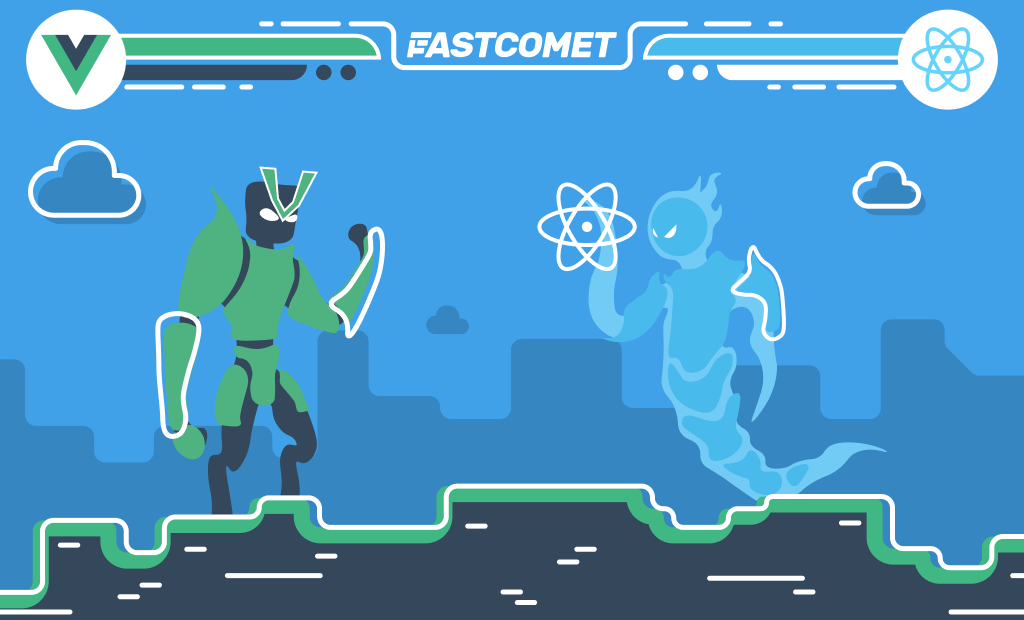

No Comments