
Best PHP Frameworks for Shared Hosting
When we talk about web development, there is an immediate connection to HTML, CSS, and JavaScript. In addition to that, the PHP language has become more and more popular in that sense. While some believe PHP may be dead, it’s far from the truth. PHP continues to be widely used by websites, including big ones such as Wikipedia and even Facebook and Instagram. Not to mention, the biggest CMS, WordPress, is PHP-based. There are plenty of PHP frameworks that are used and loved by developers around the world.
According to W3Techs, PHP is used by around 79% of all websites, which makes it eight times more popular than ASP.NET—its nearest rival in server-side programming languages. PHP’s usage share has remained consistent over the last year.
By using shared web hosting, aspiring developers and small businesses can begin their online ventures and secure a digital home for their businesses without breaking the bank. In this post, we will go over the reasons why you should use shared hosting to host your PHP framework and use its perks for your web applications. Additionally, we cover what to look for in a web host and ultimately list some of the best PHP frameworks and present their strongest advantages.
Table of Contents:
What is a PHP Framework?
PHP is widely known as one of the most popular server-side scripting languages for creating dynamic websites. It’s also known, however, that writing a PHP script from scratch can be quite complicated, especially if you are not a certified developer. Even if you are an experienced architect, there are cases where you may need to rewrite some functions multiple times, making things more tedious and requiring more time than you have on your hands.
PHP Frameworks will help you streamline these processes and improve your workflow. Frameworks provide the resources needed to simplify the web development process, including libraries of pre-made code and components that help avoid repetitive coding.
Why You Should Host PHP Frameworks on Shared Hosting?
Shared hosting is undoubtedly the most affordable and easy-to-use hosting type, modestly scalable, and requires little or no knowledge of website design and development. It is the perfect choice when testing out multiple PHP frameworks to find the one that suits your project’s needs. Using managed cloud hosting services like the one provided by FastComet, you can easily deploy a PHP Framework to your hosting account in just a click via Git or SSH terminal, backed up by excellent web security features.
Let’s read about the shared hosting advantages briefly.
Shared Hosting Keeps Costs Low
Shared web hosting servers are typically the most cost-effective web hosting solutions. With FastComet, for example, you can get a shared hosting plan for as low as $2.95/mo. Generally, the shared environment provides an opportunity for greatly shrinking the hosting expenses. With shared hosting, you need to pay only for a small portion of the entire server cost. Plus, it’s easy to upgrade to other web hosting plans as your site grows
Shared web hosting is a fantastic entry-level plan when starting up a new website or deploying your web application. PHP Frameworks and shared hosting can go together very well providing all you need to get up and running quickly.
Shared Hosting Offers Easy Start for Your Dev Journey
Shared hosting is geared towards developers who want to deploy in seconds. The easily navigated cPanel control panel is a breath of fresh air for web dev enthusiasts. Even beginners with little to no hosting experience can quickly get started with shared web hosting. You don’t have to configure the server on your own. FastComet’s cPanel simplified user interface manages the administrative tasks and any monitoring duties associated with running a server.
Our goal for SSD (solid-state drive) cloud hosting is simple: provide an easy-to-use platform for clients to migrate their projects to the cloud, make it easy to scale up, and provide developers with interfaces that they love.
Shared Hosting is Scalable
As a starting point, there are no better options than shared hosting. When starting out a new website or, in our case, a fresh web application development, you should start at the most affordable plan and go up from there. That will allow you to remain within the limits and minimize your spending while developing your project in the meantime.
Once you reach start reaching the monthly limits of your chosen shared hosting plan, you can confidently go for the next upgrade. The upgrade is done quickly, especially compared to setting up a VPS or Dedicated Server. This type of scalability is one of the factors that makes shared hosting such an attractive option for both business owners and developers.
If you’re satisfied with the services your current web host provides for you — simply contact your hosting provider directly and see if they offer your desired type of service, while also asking them how to initiate the upgrade process. However, in case you are not completely happy with your current web host— or if you are not offered the type of hosting plan you need for your project — now is the perfect time to take action and shop around for a better web hosting option.
Create Any Kind of Website or Project Your Client Needs
With shared hosting, you can definitely start up many types of projects — from an online store to a Laravel application. Thanks to the integration with top website management systems, you can easily create any site you want – even if you’ve never developed one before. Testing a PHP framework on shared hosting is perfectly suitable, especially because of the scalability it provides. With cPanel 1-Click App Deployment, you can easily deploy frameworks for popular programming languages, so you can get your app up and running quickly.
You Can Rely on 24/7 Technical Support Assistance
In addition to everything, technical support assistance is always a big plus. With FastComet shared hosting, you will always be able to enjoy personal support assistance and included perks. This will definitely save you the time you can use to focus on all the PHP Frameworks you want to test and develop web applications without having to worry about other stuff. We also take care of time-consuming server maintenance tasks so you can spend less time managing your projects or client sites and ultimately spend more time focusing on your core business.
What to Look for When Choosing a Dev Friendly Shared Host?
When you’re building a web or mobile PHP application, you need to develop and deliver your app quickly. Equally essential, your application needs to be fast for end users. Creating new projects in PHP can be very time-consuming if you are not using the proper tools to help you in building their functionality. Here are some elements you need to consider when choosing the most reliable and easy-to-use PHP framework shared hosting for your project.
The Greatest Toolbox for PHP developers
SSH or Command Terminal
By using SSH, you are able to move freely through your hosting account file structure. You can use SSH for pretty much anything, including installing your preferred PHP framework on our shared servers. Using a Command Terminal allows you to do much more than a standard web-based graphical interface allows, and after a short learning curve is much faster and more pleasant to use. It’s not by accident that some content management systems have their own command-line interfaces, such as WordPress’ WP-CLI and Drupal’s Drush.
Integrated Composer
The dependencies required by the PHP Framework (aka the package) you are pulling in are automatically taken care of by Composer itself, leaving you free to focus on the programming instead of the dependency management.
When the package you are using gets a new version, a simple composer update will do everything for you without needing to do any file management manually.
With Composer, you get a centralized autoload.php file which can also be optimized for production. It loads everything you need, and all you have to do is include one file. The optimized version is also super fast.
Git Version Control
cPanel Shared Hosting provides Git™ Version Control feature that allows you to easily host Git repositories on your hosting account. You can use Git to maintain any set of files (for example, a website’s files and assets, a software development project, or simple text files).
Modern Hosting for Modern PHP Frameworks
PHP 8 Available
Each new version of PHP offers performance and security enhancements. PHP 7 did exactly that. PHP 8, however, adds a lot more to the table—it represents a major release with substantial new features. These features include the just-in-time (JIT) compiler, a named arguments method, static return types, inheritance, and OPcache extensions.
Most PHP frameworks keep up with the recent versions of PHP, which is the reason having that on the shared server that you’re using should be on your checklist. Not to worry, the current highest version of PHP available on FastComet’s shared servers is PHP 8.1.
Regular Backups
Believe it or not, automation is the best way to take backups. Automated backup solutions can take regular backups with clockwork precision once they are set up. With an automated backup solution in place, you can rest assured that your projects are in safe hands and are getting backed up regularly.
With FastComet, you get full daily backups free of charge, keeping up to 30 copies for free with a point-and-click restore manager. In case anything goes wrong while testing your PHP framework, that restore manager can revert the undesired changes and set your mind at peace.
Supreme Security & Performance
There are Web Security methodologies that are based upon the separation of network, application, and server-level security. However, our experience has shown us that only a multi-level integrated solution can truly protect a wide variety of applications that are typically used by modern web projects.
With the help of LiteSpeed and Imunify360, you can be sure that you are getting the optimal experience when it comes to performance, security, and stability, which have always been our focus points. So, a FastComet shared server is one of the best places to host your PHP framework and develop web applications at will.
24/7 Support at Your Fingertips
Constant support is what you should always be looking for in a web host. We have already mentioned that we offer 24/7 support, but a lot of companies say that. However, we are one of the few that take special care of all our clients and ensure we provide swift assistance without making anyone wait for assistance for too long. It’s not by accident that HostAdvice rates us as one of the web hosts with top-notch support. Additionally, they also rated us as the Best Host Overall for 2022.
Vast Knowledge Base
A dedicated support team is great. However, there are many people that actually want to learn how to manage everything they can by themselves. This is where a rich knowledge base is essential. Having the needed tutorials and guides and always adding more and more knowledge is crucial for a web host to stay relevant. Choosing a good web host can be complex, but you should take your time and do your research. After all, you deserve the best.
In addition to our blog, we also have a lot of tutorials and knowledgebase articles that you can feel free to check at any time.
What Should You Look for in a PHP Framework?
Each PHP framework is unique, so it can be hard to pick one that is the best for all users. In this list, we’ve included two types of PHP frameworks: full-stack PHP frameworks and micro-frameworks.
A full-stack PHP framework helps programmers with the entire spectrum of web development processes, from the user interface to data storage at the back-end.
On the other hand, micro-frameworks carry fewer features but are useful for creating small applications for specific uses, like an HTTP request router. Their libraries typically contain less than 5,000 lines of code.
We considered that difference when picking the PHP frameworks. Aside from that, here are other aspects to consider:
- Learning curve – each PHP framework has different conventions, so it takes time to understand how to use it. That said, the availability of documentation helps flatten the learning curve and minimize the time to learn the framework.
- Model View Controller (MVC) – MVC architecture splits the development into three components, allowing a parallel workflow within the team and speeding up the process.
- Debugging feature – whether it’s built-in or an extension, a debugging feature helps to ensure that the web application works as it should.
- Caching system – a PHP framework with a caching mechanism helps improve performance by temporarily saving static data and serving it back when requested.
- Security – great PHP frameworks should have vulnerability protection for web applications, such as cross-site scripting protection and cookie attack prevention.
Why Use PHP Frameworks?
It’s simple—PHP frameworks provide the basic structure and components to build web applications. Furthermore, those frameworks reuse code in order to avoid repetitive tasks, which improves the pace of working exponentially. Those and a lot more benefits await you when you start working with PHP frameworks.
Faster Development
There are many factors that contribute to helping users cut development time. Many contributing factors help users cut development time. PHP frameworks have built-in functions that let you cherry-pick code instead of writing your own.
PHP libraries also offer common components of web apps such as form validation and CRUD operations so that you don’t have to build them from scratch.
Most full-stack PHP frameworks for web development use the MVC architecture. This allows developers to write separate code for its three different components – Model, View, Controller.
The Model contains programming logic and application data, the View presents the data to the user, and the Controller interacts with the user and passes the commands to the other components.
This architecture supports parallel development, meaning that one developer can work on the Model while another developer works on the Controller, streamlining the process.
Code generators like the Gii Code Generator are another example of how you can save time with PHP frameworks. Use them to generate code for common tasks that you can modify.
Good Coding Practice
PHP frameworks let you write code in a neat and organized manner. They also divide the code into directories based on their functions. This makes the script easier to work with and maintain.
Most PHP frameworks also have coding conventions that you should follow to make the code more organized. However, it may take some time to get familiar with them.
Better Collaboration
If you are part of a team of developers, PHP frameworks help you stay on the same page. They follow a single code standard and set the rules for the script. This way, you don’t have to worry about miscommunication that can lead to wrong scripting.
In addition, most PHP frameworks have clear documentation. Therefore, even if there’s a team member unfamiliar with the framework, they can catch up easily.
Better Security
Cross-site scripting and SQL injection are among the most common PHP security threats. PHP frameworks employ data sanitation and good coding practices to minimize risks.
What are the Best PHP Frameworks for Shared Hosting?
It’s not the easiest task to decide which are the current best PHP frameworks for shared hosting. However, we have made an effort to gather a list of some top PHP Framework suggestions, along with some helpful information about them.
Laravel
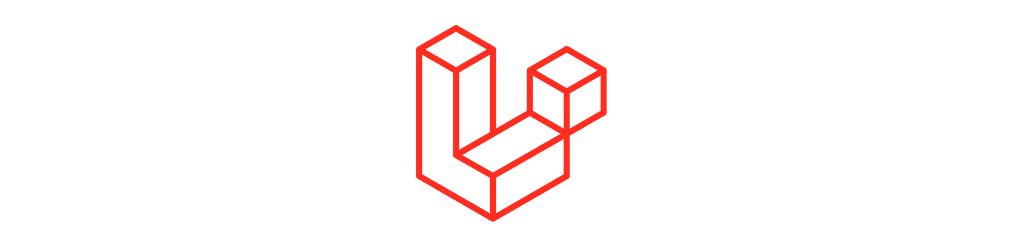
Laravel is known as “The PHP Framework for Web Artisans.” It was developed by Taylor Otwell with the goal to provide a framework with elements that CodeIgniter didn’t offer, such as user authentication.
Laravel Specifications
Launch: June 2011.
Current version: Laravel 9, released on February 8, 2022.
Technical requirements:
- PHP 8.0 or higher (or use Laravel Homestead);
- Composer installed;
Laravel Advantages
It’s far from difficult to get started with Laravel Homestead, a done-for-you virtual development environment.
Laravel Homestead is an official, pre-packaged Vagrant box that offers a great development environment without even requiring you to install PHP, a web server, and any other server software on your local machine. The less extra stuff you need to install—the healthier your local machine remains.
For Mac users—you also have the option to use Laravel Valet as your development environment. Laravel Valet also supports Symfony, Slim, CakePHP 3, and Zend, as well as WordPress.
Laravel uses a templating engine called Blade. One of the advantages it has over other templating engines is the fact that you can use PHP within Blade, which you cannot do with other engines.
Packalyst, a vast collection of Laravel packages, has more than 15,100 packages you can use in your projects.
Laravel also provides a range of security features and methods, such as the following:
- Authentication;
- Authorization;
- Email verification;
- Encryption;
- Hashing;
- Password reset.
Laravel’s Eloquent ORM and Fluent Query Builder guard against SQL injection attacks as they use PDO parameter binding. Cross-Site Request Forgery (CSRF) protection, which uses a hidden CSRF form token, is also enabled by default.
The Artisan Console command-line tool that Laravel has can speed up development by allowing developers to automate repetitive tasks and generate skeleton code fast.
Laravel benefits from a large community of developers:
Symfony

Symfony is both a PHP framework and a collection of PHP components for building websites.
Symfony Specifications
Launch: October 2005;
Current version: 6.0;
Technical requirements:
- PHP 8.0.2 or higher;
- Composer installed.
Advantages of Symfony
Symfony is excellent for websites and applications that require scalability. Its modular component system is flexible and lets you choose the components you need for your project.
Debugging Symfony projects is straightforward with the in-built toolbar.
Symfony uses the Twig templating engine, which is easy to learn, fast, and secure.
Packagist lists over 4,000 Symfony packages available for you to download and use.
Symfony has commercial backing from Sensio Labs. This means there is professional support available, unlike most other PHP frameworks. It also has long-term support releases that have three full years of support.
Symfony developers can train and get help through multiple channels:
- Full documentation;
- Sensio Labs University;
- SymfonyCasts;
- Symfony Certification;
- Symfony conferences.
In addition, the Symfony Community is huge, with over 600,000 developers actively involved.
CodeIgniter

CodeIgniter is a PHP framework that helps you build web apps quickly because of its minimal configuration.
CodeIgniter Specifications
Launched: February 2006;
Current version: 4.1.9;
Technical requirements:
- PHP 8+ is recommended;
- Database support for MySQL, PostgreSQL, SQLite3
Advantages of CodeIgniter
CodeIgniter is known for its speed. The framework’s light footprint leads to no bloat whatsoever. You can add the exact components you need. It’s also flexible, encouraging development with the MVC architecture. However, you can code non-MVC applications too.
CodeIgniter includes defenses against CSRF and XSS attacks, in addition to context-sensitive escaping and a Content Security Policy. The framework also supports multiple methods of caching, speeding up your apps.
The PHP framework has an easy learning curve compared to other frameworks and is quite extensible.
Yii (Framework)

Yii means “simple and evolutionary” in Chinese. It also stands for “Yes, It Is!”
Yii Specifications
Launched: December 2008;
Current version: 2.0.40;
Technical requirements:
- PHP 8+ is recommended;
- Composer installed;
- Database support for SQLite, MySQL, PostgreSQL, MSSQL, or Oracle databases.
Advantages of Yii
You can get up and running with Yii within minutes. Its documentation is well-written and easy to follow.
Yii Framework has various security measures such as bcrypt password hashing, encryption, authentication, and authorization. The documentation offers best practices to prevent SQL injection, XSS, and CSRF attacks.
The Gii code generator can quickly build skeleton code for you, saving time.
Yii supports four types of caching to speed up web apps:
- data caching;
- fragment caching;
- page caching;
- HTTP caching.
You can run third-party code within Yii projects.
The Yii community offers live support via Slack or IRC. There is also a discussion forum and social media channels. The community rewards its active members with badges and entries in a Hall of Fame.
CakePHP

CakePHP serves up fast and clean PHP development.
Quick Specs
Launch: April 2005;
Current version: 4.3.5;
Technical requirements:
- PHP 8+ is recommended;
- HTTP server with mod_rewrite preferred;
- Database support for MySQL 5.6+, MariaDB 5.6+, PostgreSQL 9.4+, SQLite 3.8, SQL Server 2012+.
Advantages of CakePHP
The required configuration for this PHP framework is minimal. You don’t have to mess around with XML or YAML files. Once you set up your database, you can begin coding.
CakePHP has its own inbuilt ORM, which is quick and straightforward.
Security features include methods for encryption, password hashing, safeguarding form data, and CSRF protection.
CakePHP’s Components and Helpers simplify development and reduce the number of pedestrian tasks you must do.
Github hosts a helpful list of CakePHP resources and plugins.
You can learn CakePHP through documentation, online training, and CakeFest conferences.
You can find friendly CakePHP bakers through their forums, Stack Overflow, IRC, and Slack. Additionally, pro support from Cake DC is available, run by CakePHP founder Larry Masters.
Phalcon

Phalcon is a PHP framework built for speed. It’s delivered as a web server extension written in Zephir and C. However, there is no need for C knowledge. Developers work with the PHP classes and namespaces the framework generates.
Phalcon Specifications
Launch: November 2012;
Current version: 4.0.6;
Technical requirements:
- PSR extension;
- PHP 8+ is recommended.
Advantages of Phalcon
Phalcon is designed to be quick, as it has the following features:
- Low-level architecture;
- One-time load of Zephir, C extensions, and PHP;
- Code is compiled instead of interpreted, making it faster;
- Memory resident, meaning it can be called upon whenever it’s needed;
- Doesn’t use file reads and file stats, resulting in improved performance.
Phalcon’s security component helps with password hashing and CSRF protection.
Phalcon’s templating engine, Volt, is extremely fast and comes with helper classes for creating views easily.
You can find support for Phalcon via their documentation, forums, Discord chat, Stack Overflow, and multiple social media platforms.
FuelPHP
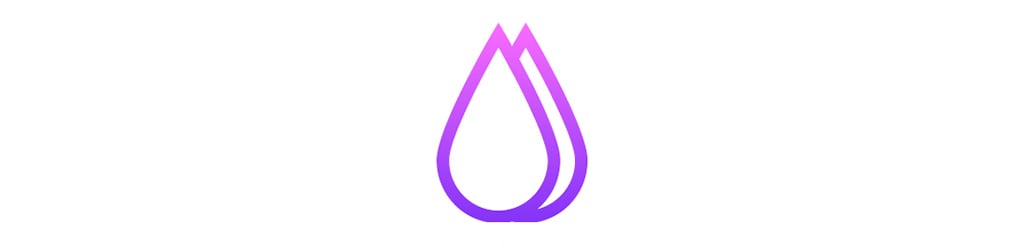
FuelPHP is a community-driven PHP framework with over 300 contributors over its lifetime.
FuelPHP Specifications
Launch: June 2011;
Current version: 1.8.2;
Technical requirements:
- PHP 8+ is recommended;
- Any web server.
Advantages of FuelPHP
FuelPHP uses MVC while also supporting HMVC (Hierarchical Model View Controller). This adds an extra layer between the Controller and the View. The advantages of the HMVC design pattern are:
- Better code organization;
- Encourages code reuse;
- Greater modularity;
- More extensible.
You can choose the file and folder structure you want for your project because there are a few constraints. FuelPHP takes security seriously, with the following features:
- Output encoding;
- CSRF protection;
- Input, URI, and XSS filtering;
- Escaping user input passed into SQL statements.
FuelPHP has its own command-line utility—oil. You can use it to run tasks, debug code, and generate common components.
The FuelPHP ORM is potent but lightweight.
You can join the FuelPHP community in their forums and on Facebook and Twitter.
How FastComet Adds Value to Your PHP Framework Apps?
Using managed cloud hosting services like the one provided by FastComet, you can easily deploy your PHP Framework projects with just a few clicks via Git or SSH terminal, backed up by excellent web security features.
- No server hassles;
- Completely Managed Service;
- PHP 8 ready servers.
Shared hosting is definitely a good choice for your PHP framework apps. Feel free to ask your questions regarding the PHP Frameworks we have listed in this post. Additionally, you can use the comment section to add anything we have missed, and you think is essential. Happy coding!

The latest tips and news from the industry straight to your inbox!
Join 30,000+ subscribers for exclusive access to our monthly newsletter with insider cloud, hosting and WordPress tips!
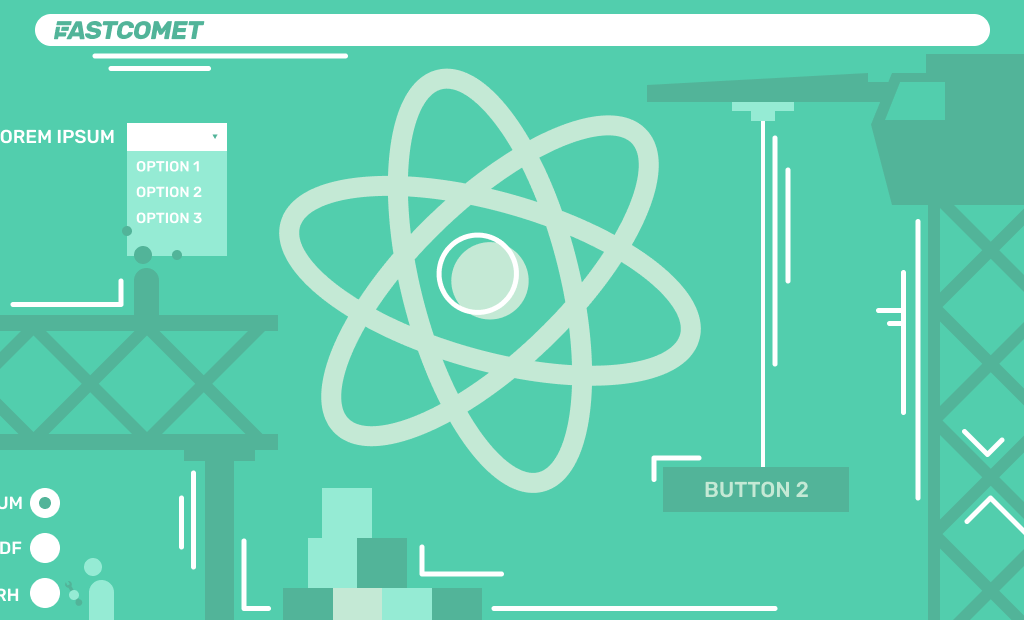



No Comments